Internet Friends by Mike Singleton
Bump into other people when browsing the internet.
1 User1 User
Extension Metadata
Screenshots
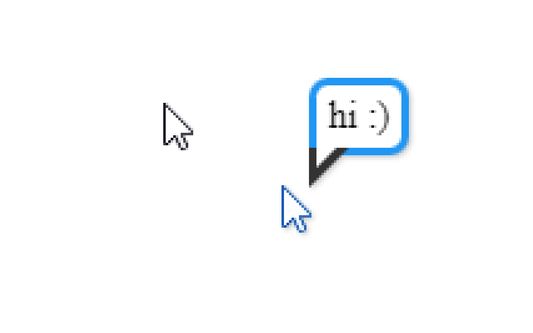

About this extension
When on the same webpage with another user, you will see each other's cursors and chat messages.
To chat, use the 'Open Chat' key combo in the Internet Friends settings ('Ctrl + Shift + Enter' by default). Type your message and press Enter to send the chat message. Click on the background of the webpage to close the chat input.
If you change the key combo to a combination without Ctrl, Shift or Alt, the background of the webpage must be selected before using the key combo.
To chat, use the 'Open Chat' key combo in the Internet Friends settings ('Ctrl + Shift + Enter' by default). Type your message and press Enter to send the chat message. Click on the background of the webpage to close the chat input.
If you change the key combo to a combination without Ctrl, Shift or Alt, the background of the webpage must be selected before using the key combo.
Rated 0 by 0 reviewers
Permissions and data
More information
- Add-on Links
- Version
- 1.1.6
- Size
- 446.62 KB
- Last updated
- 3 years ago (Apr 19, 2023)
- Related Categories
- License
- All Rights Reserved
- Privacy Policy
- Read the privacy policy for this add-on
- Version History
- Tags
- Add to collection
The developer of this extension asks that you help support its continued development by making a small contribution.